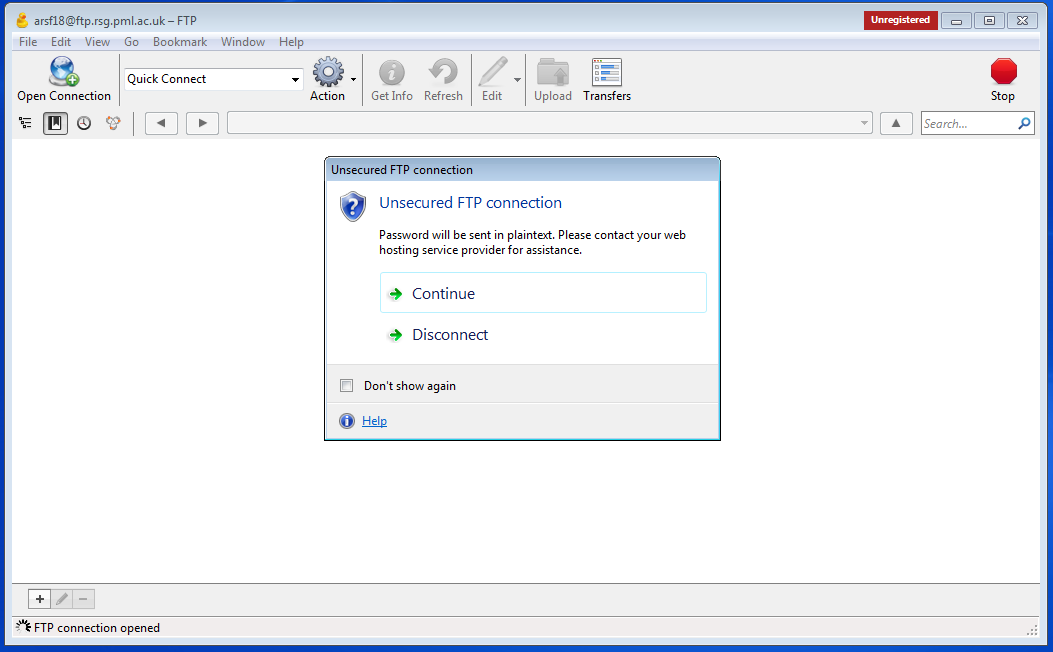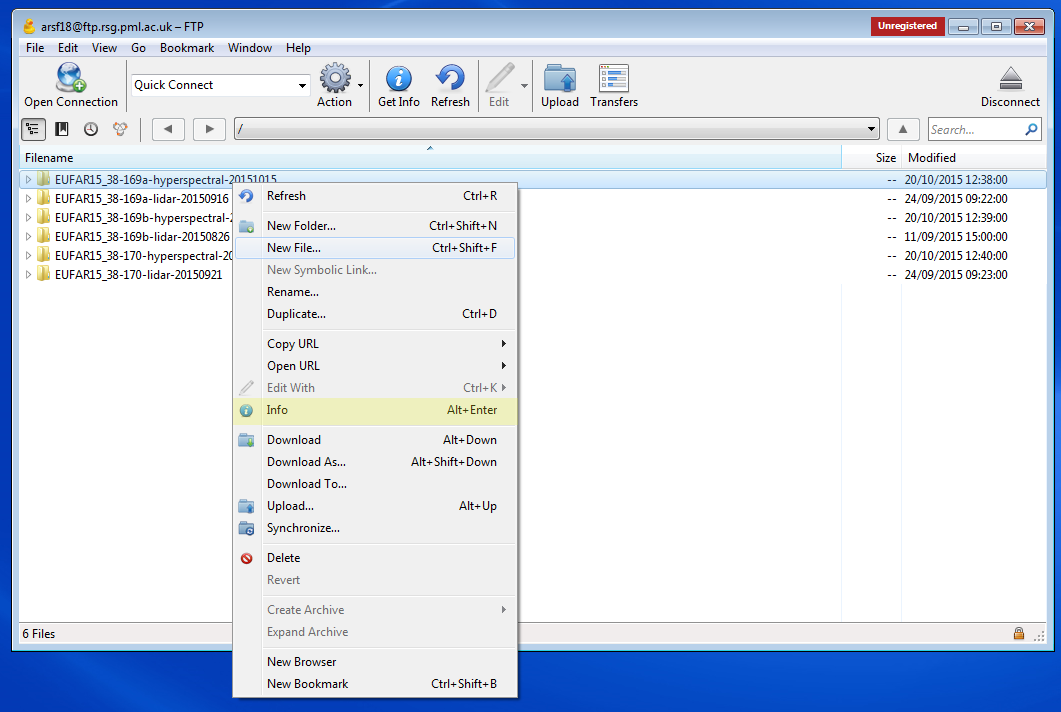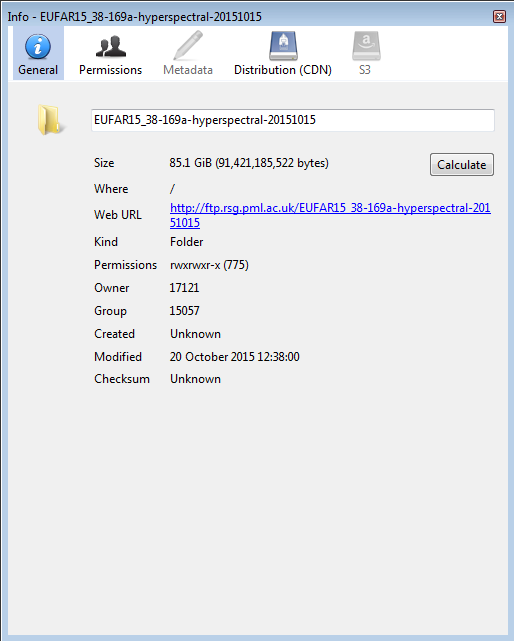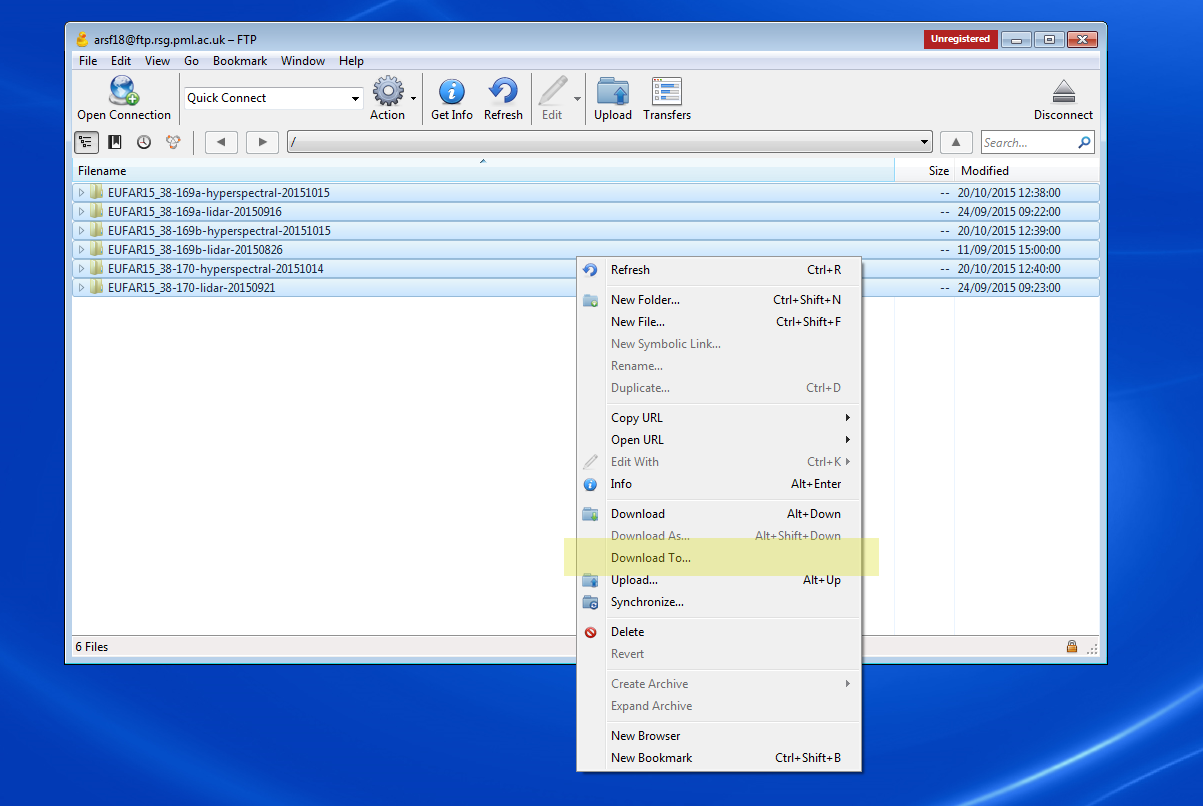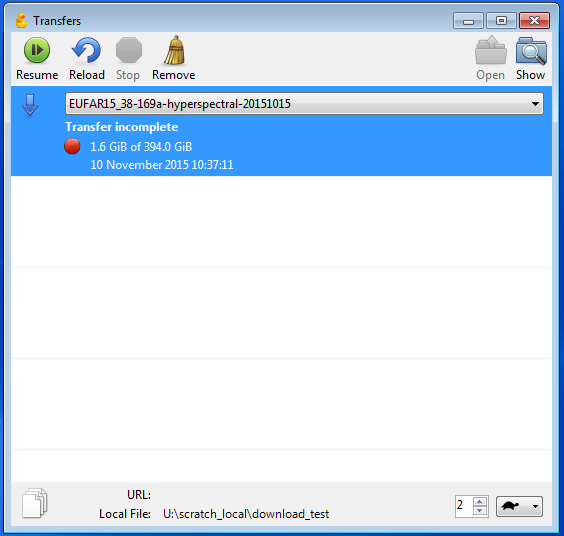| Version 9 (modified by dac, 10 years ago) (diff) |
|---|
Downloading Data via FTP
ARSF commonly deliver data via FTP. This allows PIs faster access to data and easier distribution across multiple institutions. The delivery email will contain the following details about the FTP server
...The login details are as follows: user: arsfN password: PASSWORD address: ftp.rsg.pml.ac.uk link: ftp://arsfN:PASSWORD@ftp.rsg.pml.ac.uk/
Clicking on the link will normally open in web browser (e.g., IE, Chrome). While it is possible to download files individually through a web browser for multiple large files it is better to use a specialised FTP client. For Windows / OS X we recommend Cyberduck, for Linux we recommend using lftp from the command line. However, a number of other clients are available (e.g., FileZilla) which could be used instead.
Cyberduck (Windows / OS X)
- Download Cyberduck from https://cyberduck.io/?l=en and follow the instructions to install.
- Open Cyberduck (yellow duck icon) and click on the 'Open Connection' icon in the top left corner.
- Enter the address in the 'Server' box and username and password in their respective boxes. Once these have been entered (see below) click 'Connect'

- Click 'Continue' at warning about unsecured FTP connection, as shown below. This is a known limitation with FTP (you can safely tick 'Don't show again').
- Before downloading data check the size by right clicking on a folder and selecting 'Info'.
- In the Info box select 'Calculate' to get the size of the directory.
- Right click on folder(s) and select 'Download to', choose a folder on a drive with sufficient free space to download the files to.
- A transfer window will open to show progress. If the transfer is interrupted select the 'Resume' button from the top left of the transfers window.
- When you close Cyberduck there will be a message about donating. Although Cyberduck is open source (GPLv2) software the author encourages donations to support development. Donating is optional and there are no limitations on software usage if you don't donate.
Using lftp (Linux)
- If lftp is not already installed install using using one of the following commands (depending on the distribution you are using).
sudo yum install lftp # Fedora, CentOS, RedHat etc., sudo apt-get install lftp # Ubuntu, Debian, Mint - Change to the directory you wish to download the files to. You can check the directory has sufficient space using 'df .'
- Type lftp and the line from your email. For example:
lftp ftp://arsf18:PASSWORD@ftp.rsg.pml.ac.uk/
- You can get a list of directories using 'ls'.
- To download a folder type:
mirror EUFAR15_38-169a-hyperspectral-20151015
- Once the download has finished type 'exit' to exit.
Attachments (7)
- cyberduck2_unsecure_connection.png (44.4 KB) - added by dac 10 years ago.
- cyberduck3a_get_info.png (95.2 KB) - added by dac 10 years ago.
- cyberduck3b_get_size.png (25.3 KB) - added by dac 10 years ago.
- cyberduck4_download_to.png (165.7 KB) - added by dac 10 years ago.
- cyberduck5_resume.png (24.7 KB) - added by dac 10 years ago.
- cyberduck6_unset_proxy.png (33.3 KB) - added by dac 10 years ago.
- cyberduck1_open_connection.2.png (44.3 KB) - added by dac 9 years ago.
Download all attachments as: .zip