| Version 59 (modified by dac, 9 years ago) (diff) |
|---|
Procedures
These pages document established procedures for processing, data delivery, archiving, etc. Please be aware that these pages may be written in technical language as they are mainly used for documenting internal processing.
Project processing procedure
This page contains links to detailed step-by-step instructions on how to deal with data from arrival to dispatch to the user. Please keep updated. A simplified overview of the procedures can be seen in the flow chart. Clicking on the relevant section will give a more detailed, technical description.
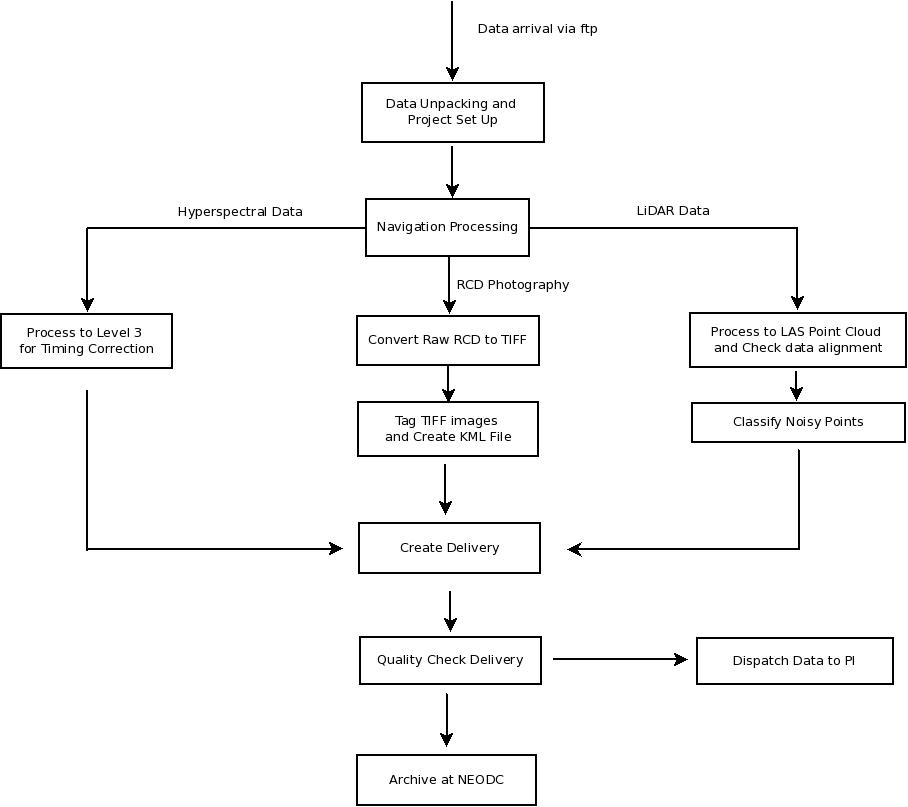
The following sections are mainly of interest to ARSF - DAN operatives.
Other procedures
- Hyperspectral calibration
- Guide to creating bad pixel file from hyperspectral calibration data
- Processing Owl data
- Specim's Owl Tool
- Information on proj_tidy.sh
- What needs to be done prior to starting a new season
- Procedures to follow for hyperspectral reprocessing
- Guide to splitting VNIR and SWIR from Fenix
- Guide to splitting Lidar and hyperspectral files spatially
- Checking the spectra with Py6S
Guides to using non-standard software and obsolete software processing methodology
- How to update azgcorr and who to notify
- Processing with CaliGeo
- Atmospheric correction using ATCOR
- Handling bad ATM scanlines with az software
- Creation of DEMs from Optech LIDAR point clouds (pre-2009 data)
- Tips on using Microstation and TerraScan
- Match 2 images by boresight corrections
- How to generate overflow and low signal masks for specim sensors
- How to use the visualisation machine and software
- (2010 and earlier) r-syncing from the workspace to the repository
Information on data in system
Attachments (1)
-
simple_overview.jpeg
(47.1 KB) -
added by mark1 14 years ago.
Simple overview of the procedural chain
Download all attachments as: .zip