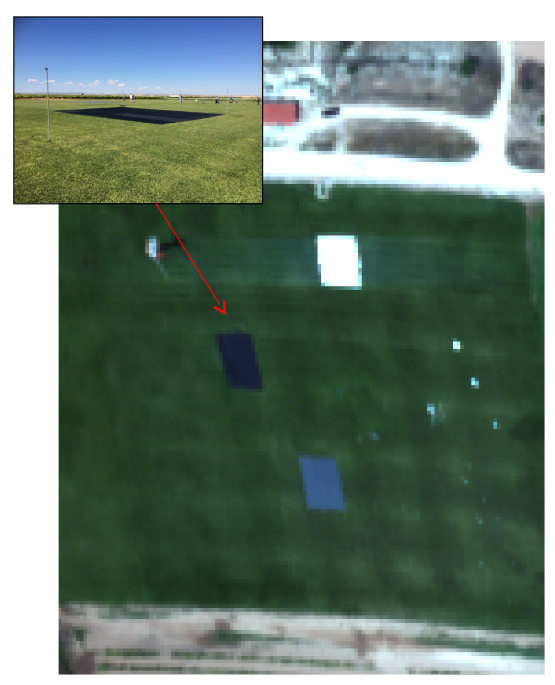Atmospheric Correction
This page is designed to give general information on atmospheric correction of NERC-ARF hyperspectral data and also what needs to be done before and during data collection. For more specific guidance please contact NERC-ARF. If you are planning to collect field spectra it is highly recommended you attend one of the NERC Field Spectroscopy Facility (FSF) courses, even if you are not borrowing FSF equipment. Details are posted on the FSF site (http://fsf.nerc.ac.uk/).
Information on collection of field spectra
To validate the atmospheric correction it is important to collect field spectra during the flight campaign. These, ideally, should be from large homogeneous targets such that when comparing to remotely sensed data they cover the entire pixel. In practice it is better to cover much more than 1 pixel due to spectral bleed and stray light in the airborne hyperspectral instrument. Targets should also be precisely located using GPS so that they can be identified accurately in the remotely sensed image.
Useful guides to the collection of field spectra for validation purposes:
Please read the above guides as they cover the subject in much more detail than we can here. The following should give a brief summary of general "do's and don'ts", some of which may be obvious but are easy to forget when out in the field.
Key points
- the better the measurements are documented, the better they can be used!
- always record time correctly (check the system and instrument clocks are correct), record time zone and daylight savings time etc.
Prior to the survey
- Test the instruments - both to check that they are working and to give you practice in using them. Ideally attend training courses such as that offered by the Field Spectroscopy Facility (FSF), this is a requirement if you borrow instruments from FSF.
- Plan the survey - identify suitable targets / locations to deploy targets before the survey day, either by visiting the site in person or using online or offline map data. Save as much time as possible so that when the survey day arrives you can spend your time collecting measurements. Only consider targets within the area of the remote sensing survey.
- If your survey site is accessible and time permits, it is a good idea to do a "dry-run" a few days before hand to identify any potential problems.
- Consider both 'bright' and 'dark' targets, especially if one wants to perform a vicarious calibration.
- Print off spare maps to take with you to record where you actually take the measurements. Note this is not an excuse not to use GPS!
- If your instrument is capable, set it up to measure in radiance and convert to reflectance in post-processing.
- Read scientific papers and guides on the topic and make sure you are collecting what YOU need for YOUR study. You only have one chance to get it right.
- Remember the spare batteries - don't get out to the field only to find you have no power.
- Remember to take lunch / refreshments with you - it will be a long day!
At the survey
- Do not stand between the sun and the survey point - you will cast a shadow over the area. Ideally stand as far back as possible so as not to create erroneous reflections.
- Measure level, homogeneous targets of greater size (5 - 10 times) than the resolution of the remote sensing data. In most cases this is not possible (even a square metre of concrete is not perfectly homogeneous) but try and find suitable targets. For example an expanse of car park may be suitable, a field of grass, a body of deep water. Surfaces that are not level will suffer greater from erroneous reflections (see bi-directional reflectance distribution function (BRDF)). Remote sensing data will suffer from adjacency effects so the larger the target the better.
- Make sure you collect more than one observation over the target to improve the measurement statistics (get as many as possible to calculate averages and standard deviations).
- Try to measure near the centre of the targets rather than the edge where possible. For example, if you survey a car park do not observe near the boundary fence or hedge. If observing a water body remember the depth of the bottom will also affect the reflectance (e.g. the shallow boundaries will be different to the deep centre).
- Always get an accurate measurement of position (use GNSS / GPS connected to the measurement instrument). You may need to measure the same target for many seconds to get a more accurate position measurement.
- Take photographs - they will act as a reminder to the conditions of the day and the targets surveyed. Take as many as you can of close-ups of targets and photos of the wider general set-up. Use something for scale too.
- Measure a mixture of targets - each target will have different spectral responses and you don't want to collect only targets with response in the VNIR (visible near infra-red) range if you are also interested in the SWIR (short wave infra-red).
- Use calibrated targets - if you have these available and they are suitable for positioning over the airborne survey site (and suitable for the airborne instruments) then use them.
- Record the sky conditions; are there clouds; at what time were there clouds. Take photos of the sky to aid recording. Make measurements of AOT (aerosol optical thickness) if possible or sky irradiance.
- Measure the white reference often (every other measurement).
Calibration Targets
NERC-ARF and FSF have calibration targets available for use if it is possible and practical to deploy them. When laid out the targets should be approximately 8 x the ground pixel size.
When positioning the targets there are a few things that need to be considered.
- The targets should be separated by approximately the same dimensions as the target, if not greater.
- The targets should be configured to avoid them being in line with each other (as the aircraft flies, i.e., in the same scan line). The image below shows the arrangement of targets in Barrax 2015 and illustrates this point, note the white target 'bleeds' into adjacent pixels.
- The white target normally needs a black target underneath it to prevent the underlying surface from showing through. Ideally this target should also be the last in any sequence so that any saturation effects (with subsequent recovery of the detector) do not impact other targets.
- Adjacency effects are key. The large targets should minimise this but it becomes relevant for small targets. This is the impact of a strong spectral signal at the edge of the FOV. A classic example is vegetation. The effect can be minimised / eliminated if the targets are placed on a spectrally inert surface. Asphalt is normally quite good. Of course this needs to be spectrally inert for all the bands which you wish to use.
Available software
There are a handful of software packages that offer atmospheric correction but few that specialise for airborne / low to mid-atmosphere cases. There are papers written which show comparisons between various packages used over the same scene. The below software are used by NERC-ARF-DAN.
ENVI
Commercial general purpose image processing software. Within ENVI functionality is available to perform an empirical line calibration using ground targets. We have produced a guide for performing an empirical line calibration (worksheet (PDF), (data; zip file))
ATCOR4
Software for atmospheric correction using a Radiative Transfer method, based on the MODTRAN model. Specially designed for airborne remote sensing data. Requires a licence and runs in an IDL environment.
NERC-ARF-DAN own a licence for this software and offer an atmospheric correction service, please contact us for more details.
6S and Py6S
Open source software for Radiative Transfer modelling. Can be used to model atmospheric effects on ground spectra. NERC-ARF-DAN use this for data quality checks of hyperspectral data.